Download Full Channels
Download entire YouTube channels with a single click
Professional free downloader for Windows. No ads, no viruses, 100% free
v1.1 - Latest Release - Oct 9, 2025
Powerful features designed for your convenience
Download entire YouTube channels with a single click
Download complete playlists automatically with progress tracking
Choose from 1080p, 720p, 480p, and 360p quality options
Support for MP4, MKV, and WebM video formats
Control your downloads with pause and resume functionality
Available in both English and Arabic languages
Get started in minutes with our intuitive interface
Download and install Elias (or run the portable version)
Paste YouTube URL (video/channel/playlist) into the input field
Choose your preferred quality and select where to save your downloads
Click download and track progress in real-time
Experience the clean and intuitive interface
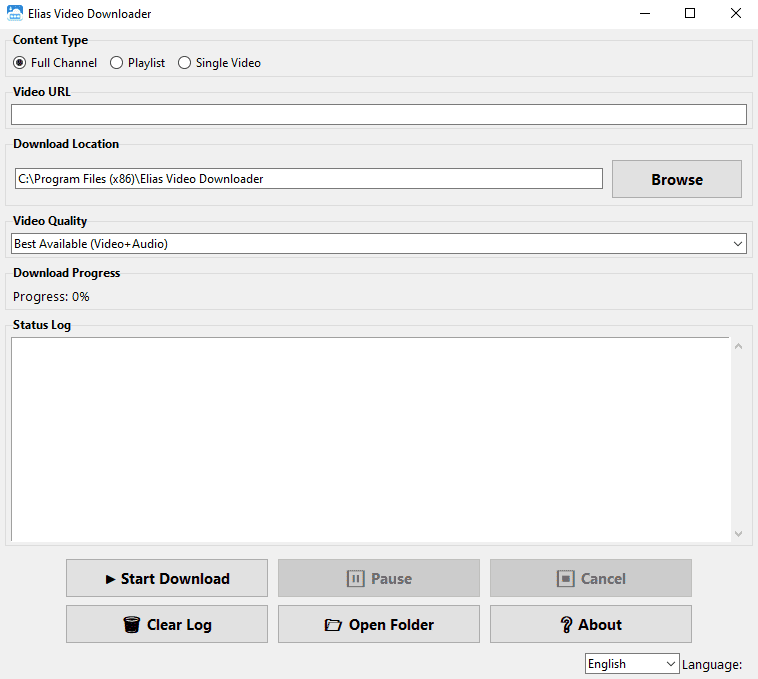
Clean and user-friendly main dashboard with URL input and download options
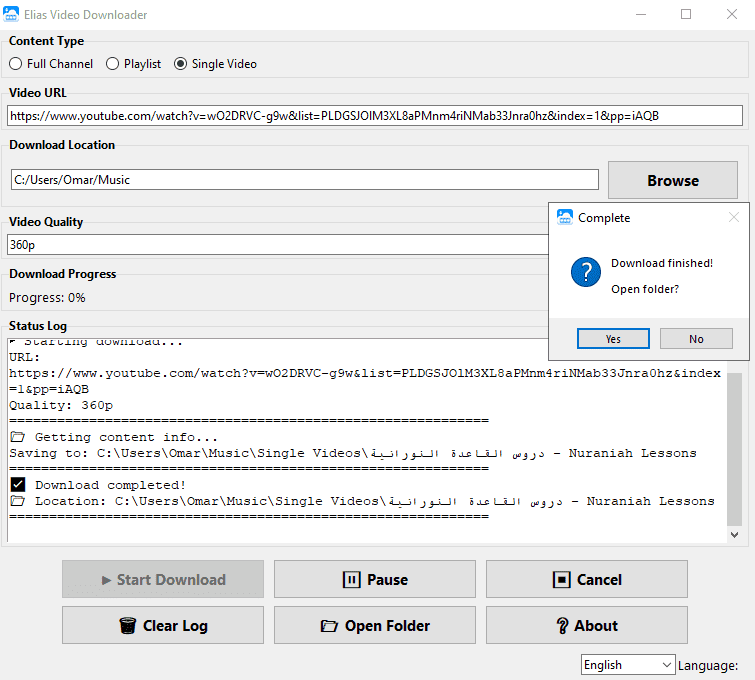
Success notification with option to open folder after download completion
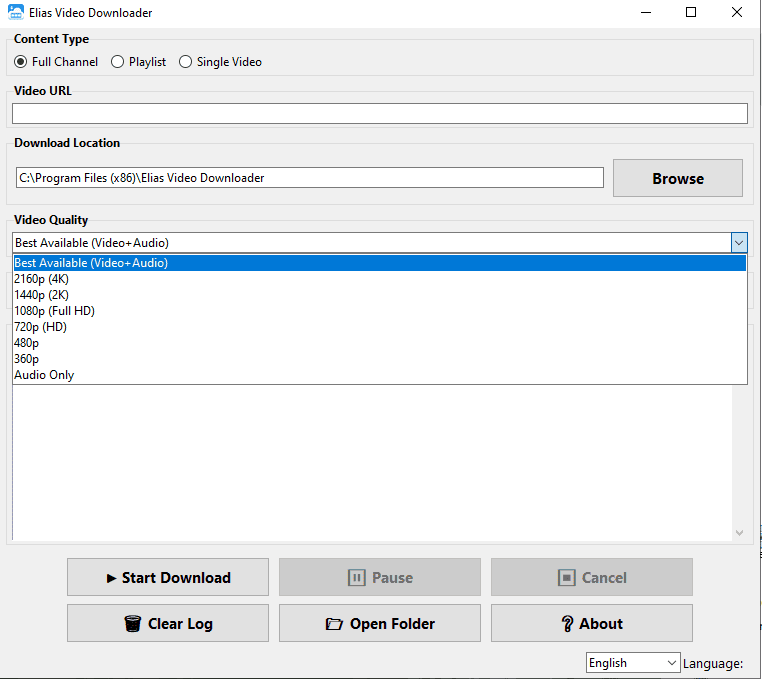
Select video quality from best, 2160p (4K), 1440p (2K), 1080p (Full HD), 720p (HD), 480p, 360p, and audio only
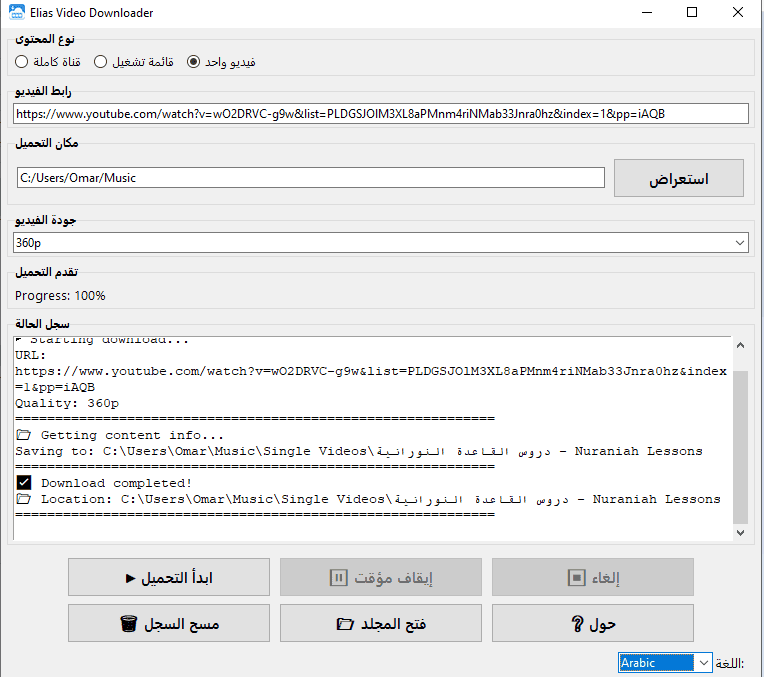
Full Arabic language support with RTL (right-to-left) text direction
Released: October 9, 2025
117 MB • Windows 10/11 (64-bit)
10 MB • Windows 10/11 (64-bit)
Exciting new features and improvements
Everything you need to know about Elias Video Downloader
Yes, 100% free forever. No hidden costs, no premium versions.
Absolutely. No malware, no viruses, no spyware. Clean and safe.
Currently, Elias is proprietary freeware. We may open-source it in the future.
No, Elias can only download publicly available videos.
Select 'Full Channel' option, paste the channel URL, choose quality, and click Download.
2160p (4K), 1440p (2K), 1080p, 720p, 480p, 360p, and 'Best' (highest available quality).
MP4, MKV, and WebM video formats.
You choose the download location. By default, it's your Downloads folder.
Elias Video Downloader is for personal and educational use only. Do not use it to download copyrighted content without permission. Respect content creators' rights and comply with YouTube's Terms of Service. The developer is not responsible for any misuse or legal violations.